ENDUROHUB®️ is a powerful online application to provide the data to efficiently run a factory to manufacture light gauge steel frames. ENDUROHUB®️ converts files generated in the ENDUROCADD®️ software into files that can be made by ENDURO® rollformers following predefined rules to meet individual fabricator preferences to optimise productivity. Additionally, ENDUROHUB®️ includes features such as sorting fabrication sheets according to assembly sequence, organizing wall panels for efficient stacking on trucks, tracking production and assembly progress, and generating comprehensive reports.
This article describes three new features introduced to ENDUROHUB® in January 2024.
Improve safety by trimming the ends of the top and bottom plates to avoid any cuts caused by overhanging ends.
Generate Cuttings lists and Files for Production for assembly time logging and aiding organization of parts before assembly.
Copy and Customise System Reports instead of starting a report design from scratch.
In this iteration of the ENDUROHUB® application, we have incorporated a feature that allows for trimming the top and bottom plates by up to 3mm at each end. This functionality is intended as a safety measure to mitigate the risk of cuts in cases where plates protrude beyond studs.
To configure the trim distance for individual rollformers, navigate to Settings > Enduro Settings > Rollformers. Please exercise caution when utilizing this option.
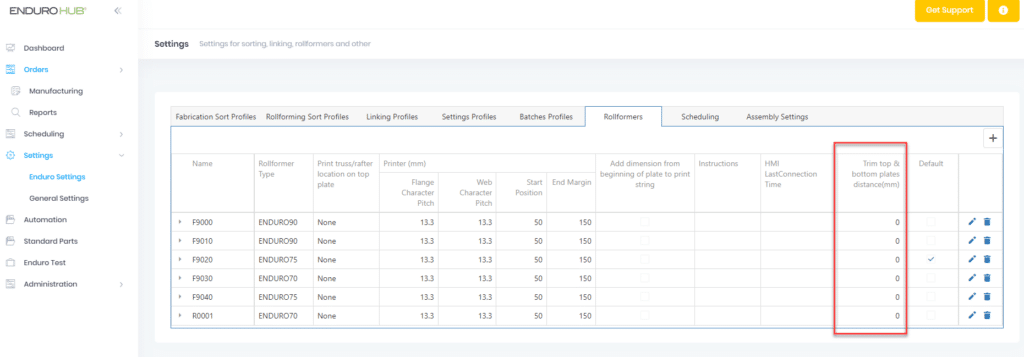
Did you know that the ENDUROHUB® portal can generate records for logging assembly time?
This feature was added as part of the Assembly Tracker system.
In this version of the ENDUROHUB® portal we’ve added the ability to include additional lists in the fabrication record.
Having these lists attached to the fabrication record ensures staff can organise parts before assembly activities start. This is potentially a big time-saver enabling assembly staff to focus on assembly and not searching for – or cutting – ancillary parts.
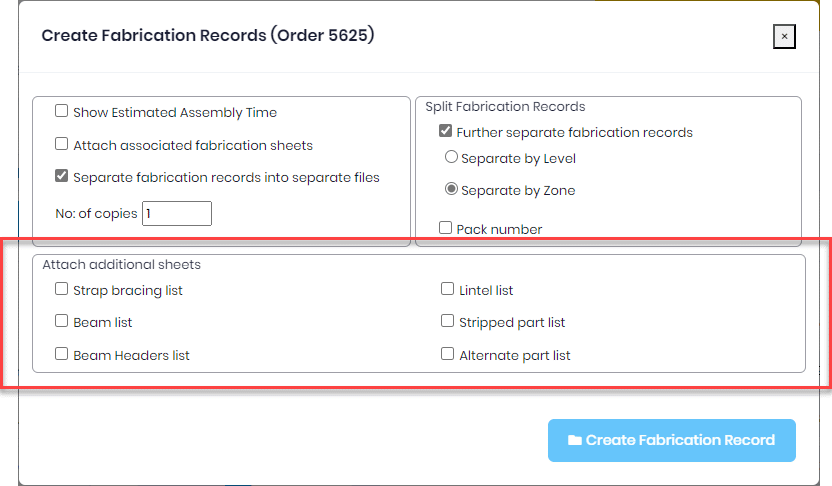
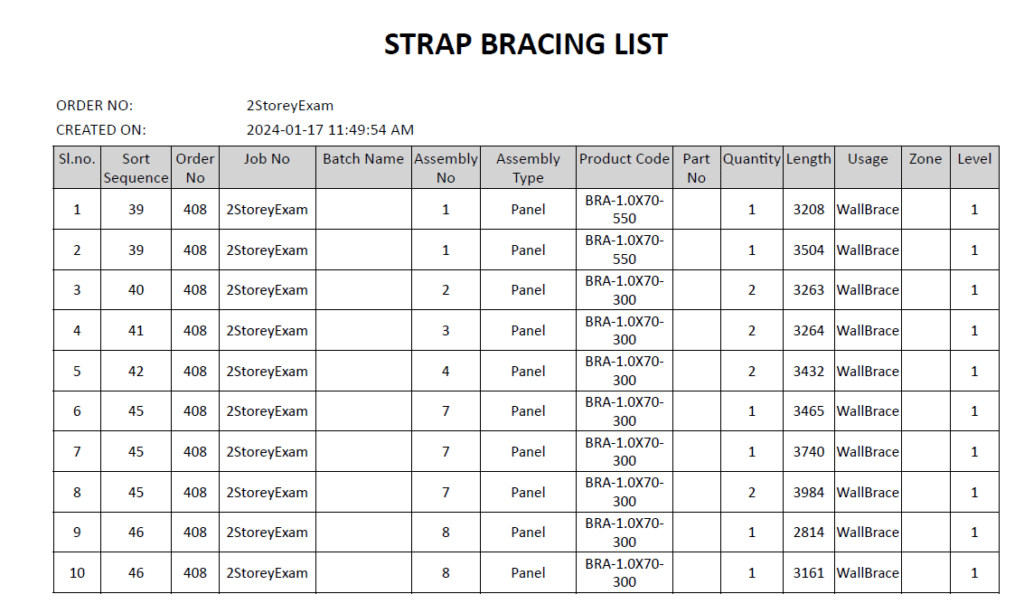
Previously, it was not possible to customise a System Report template. Now, you can open a System Report in the Report Designer then click Save As to copy the System Report and customise it for your own use. This is really handy so you can add your own logo, or even change the data that is shown in the report.
Interested in learning more about ENDUROHUB®? Check out these related articles:
For students of our ENDUROCADEMY online training portal, there is an ENDUROHUB® Basics course available here
ENDURO®, ENDUROFRAME®, ENDUROTRUSS®, ENDUROWALL®, ENDUROFLOOR®, ENDUROHUB®, ENDUROCADD®, TRUECORE®, BlueScope and the BlueScope brand mark are registered trademarks of BlueScope Steel Limited.
ABN 16 000 011 058
*Warranty currently offered for residential applications only and is subject to application and eligibility criteria. Commercial warranties may be available on application. For full terms and conditions and to determine the eligibility of your building for a warranty visit warranties.bluescopesteel.com.au or call BlueScope on 1800 800 789. Warranties provided by BlueScope do not affect consumer rights under the Australian Consumer Law.
Speak to an expert about how to get started making the ENDUROFRAME® system. Insert your details below and we will call you back.