ENDUROCADD® Software Update October 2023
We are excited to release the latest version of the ENDUROCADD® and ENDUROCADD® NX Software! Read on to learn about Hip Type 3, staggered noggings and more new features for detailing ENDUROFRAME® Building System light gauge steel frames.
Hip Type 3
The Hip Type 3 is the biggest building feature we have added to the ENDUROCADD®️ software in a few years with several benefits over alternative hip end options:
- It is suitable for low pitched roofs less than 8 degrees.
- It ensures that all the trusses in the hip end are properly designed and verified, and that all the tiedowns connecting them are adequate.
- It features bent tab connections, tabs that can be folded to attach trusses to girder trusses, making installation easy and fast. The tabs have been extensively tested at a NATA-accredited laboratory to determine their strength and performance.
- The Hip Type 3 can accommodate raised heel heights, which are ideal for situations where extra truss strength is needed.
- It is the only hip option which allows box gutters to run around multiple roof faces.
- It is the most similar to timber trusses, which makes it easier for installers to adapt to light gauge steel.
- The hip girder truss is centred on the hip line which is preferred by many roof installers.
Find out more about Hip Type 3 at the introduction page here
ENDUROFRAME® Help Centre login required
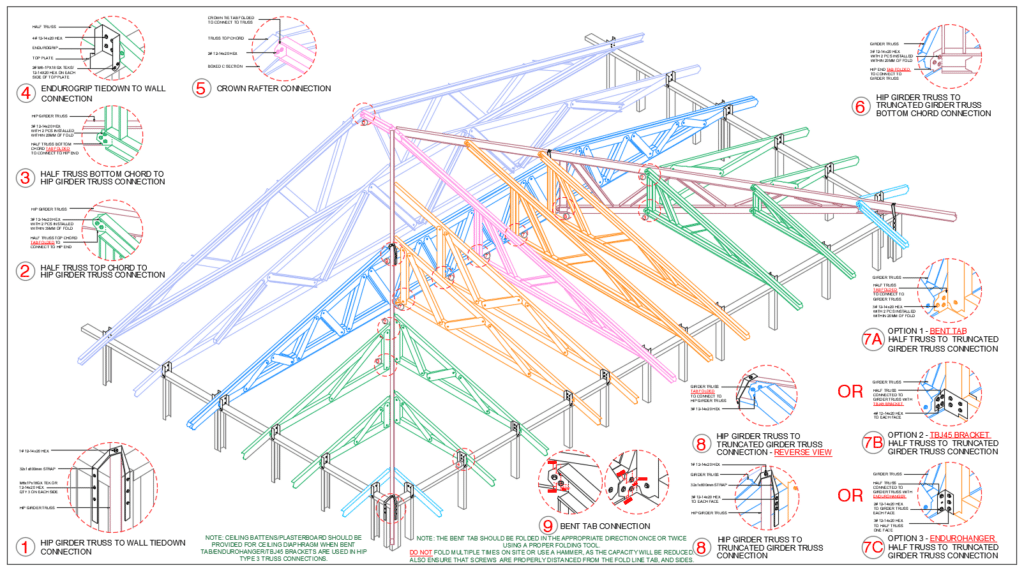
Staggered noggings
Traditionally, studs in ENDUROWALL® panels are threaded through the web notches in continuous noggings. The benefit of continuous noggings is that they are rolled in a single part and require fewer screws to connect to studs.
Fabrication of wall panels may be sped up and automated if studs do not need to be slid through continuous noggings. By breaking noggings down into sections that can fit between studs they can potentially be installed last after the rest of the frame has been assembled (in a vertical axis) which removes a lot of the access issues screwing in the middle of the frame which can be difficult to reach.
Look for the new checkbox for Staggered noggings in Wall Detailing Options in the ENDUROCADD® Software.
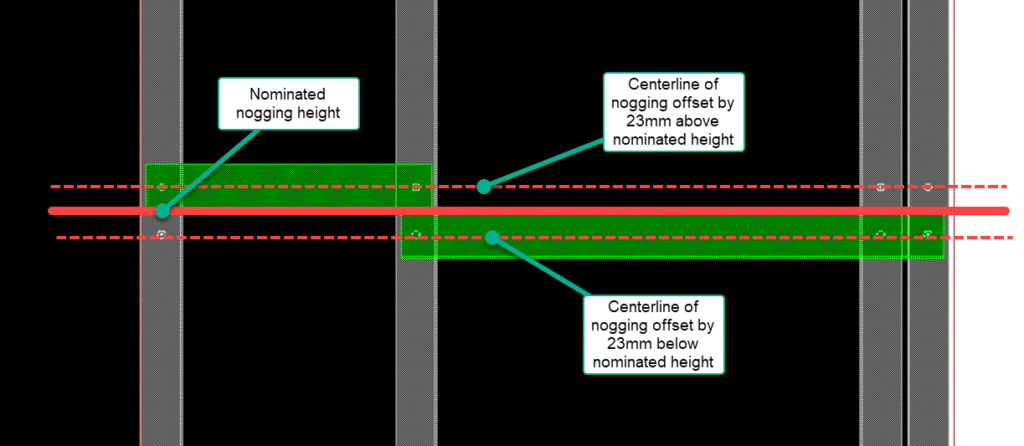
Improved NC-Data Errors & Warnings
We’ve revised the way NC-Data Errors and Warnings are communicated after feedback from both ENDUROCADD® Software detailing frames and ENDUROHUB® Portal users who generate cutting lists for ENDURO® Rollformers.
NC-Data Errors must be fixed by detailers before a job is released to manufacture. If Errors are not resolved there may be delays in production because ENDUROHUB® will not allow cutting lists to be generated in order to avoid rollformer damage or jamming of parts in the rollformer.
If the Error is caused by ENDUROCADD® Software rather than a detailing decision, please report the issue. Especially if the error cannot be resolved by editing parts in the wall/panel editor or truss editor.
Jobs with NC-Data Warnings are allowed to be rolled. The intent of Warnings is to flag to detailers that they should probably fix them to avoid minor assembly issues.
A modified message box now appears highlighting any errors to the detailer to show what must be fixed before a job is submitted to manufacture. This message box can also be brought up in the Options menu even after a job has been detailed.
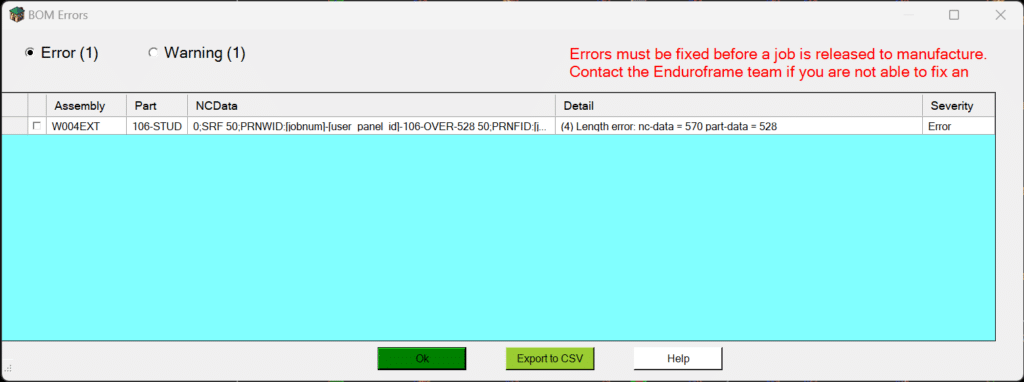
Ancillary list with product codes for ERP systems
An often-overlooked aspect of detailing is creating comprehensive lists of ancillary parts which need to be delivered to site. This is often an additional process to work out what ancillary parts are required, adding them into an ERP system, and generating lists that can be provided to a storeman to pick from. ENDUROCADD®️ makes this process much simpler with much of the process automated.
Using the Order Parts feature, it is possible to use formulas to calculate the quantities of ancillaries. This release of ENDUROCADD®️ has fixed a number of issues so that user-defined part codes that may be used in an ERP system can be selected in the partdatauser.xlsx file and added against all parts in the Materials Usage Markup Report.
We have added standard Ancillary lists into ENDUROHUB®️ so checklists of parts can be generated and printed out to enable parts to be selected for delivery.
Show/hide user loads in Truss Editor
In the Truss Editor, you can now easily check loads that have been applied to the truss by typing Ctrl+L or go through the Show Menu.
User loads are shown in a table with numbers on the truss corresponding to each row.
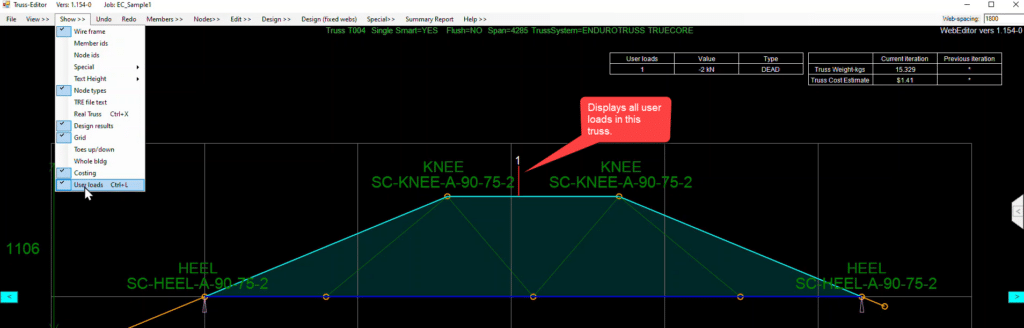
How to install ENDUROCADD® Software updates
Click through to the ENDUROCADD® Software release notes for further information on new features and instructions on how to install the updates:
ENDUROFRAME® Help Centre login required
