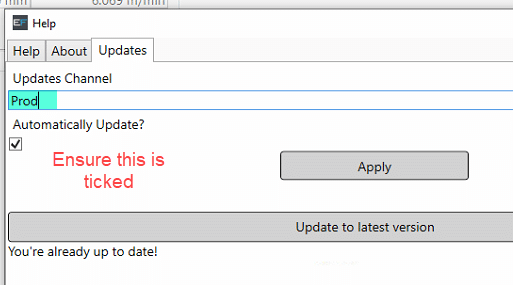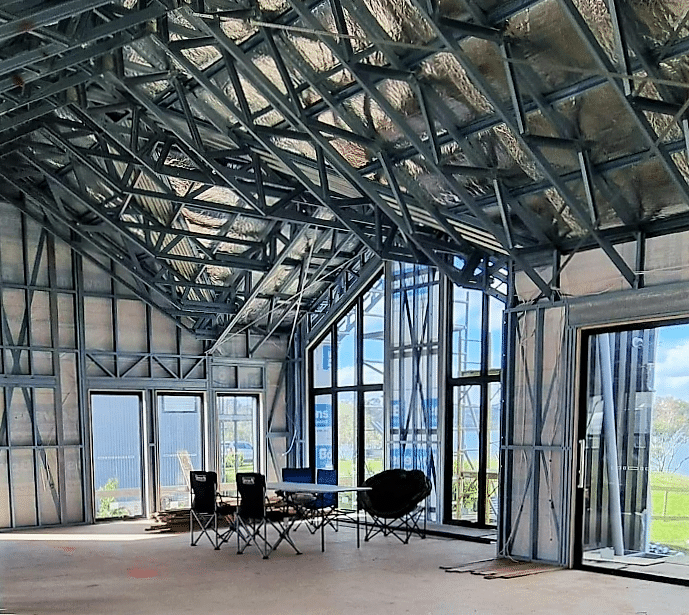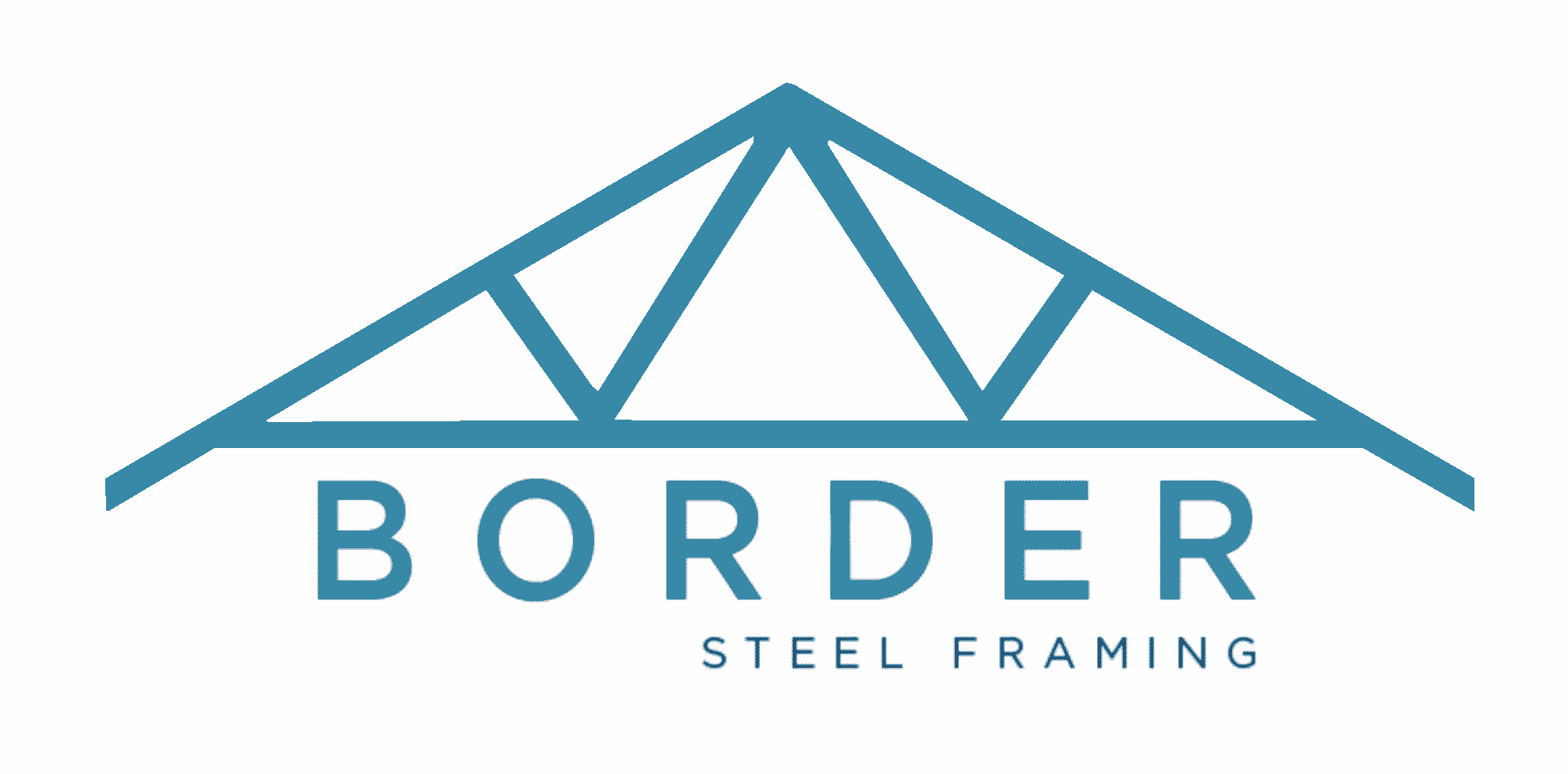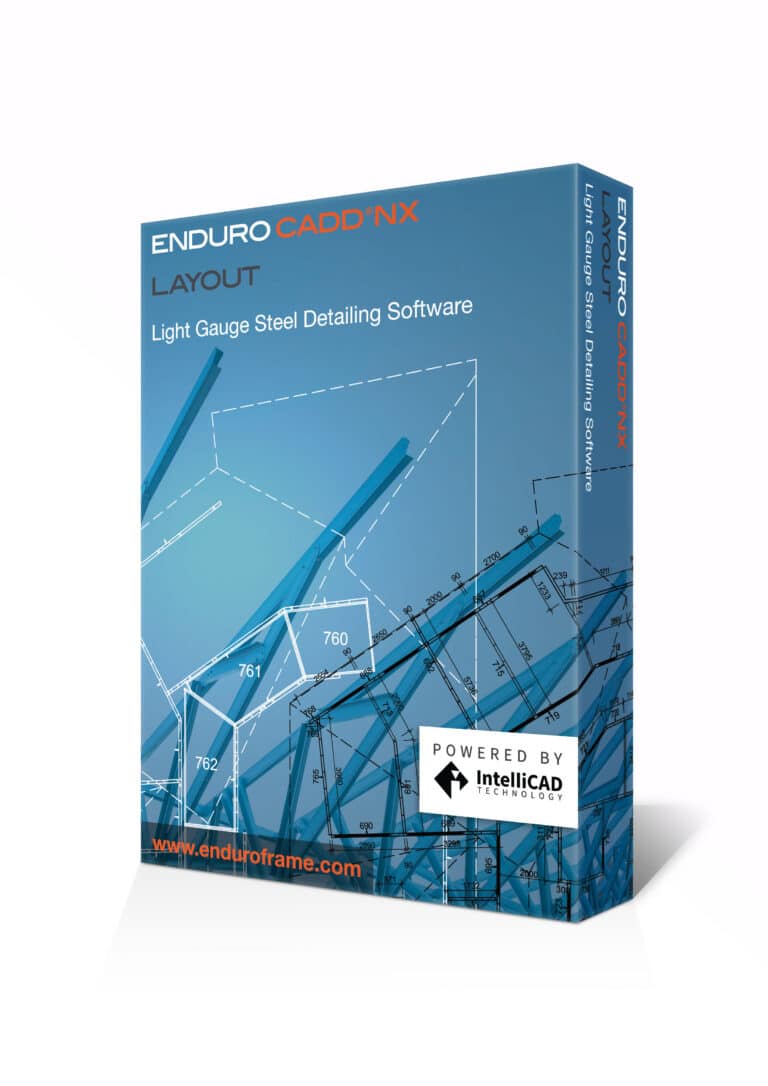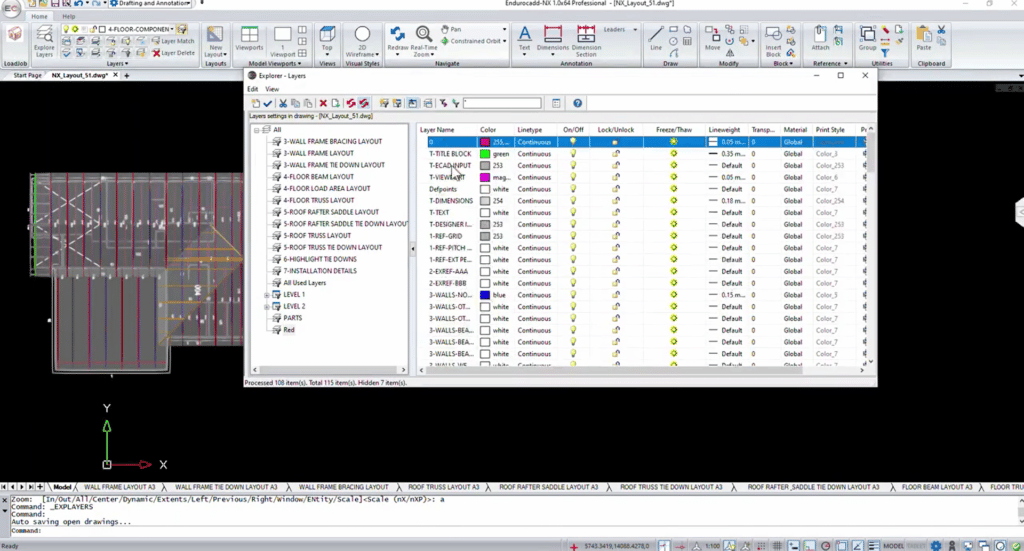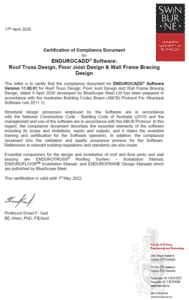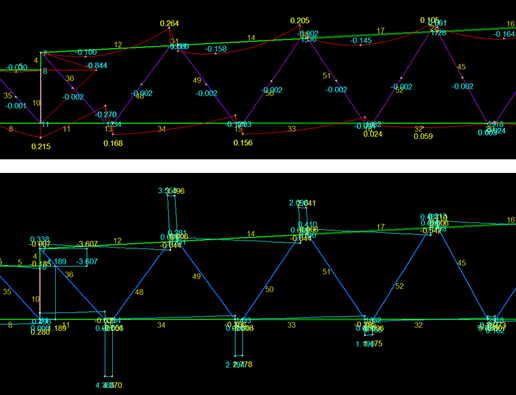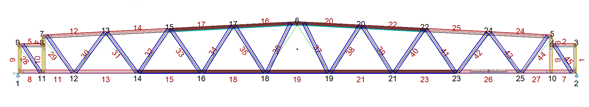ENDURO® Rollformer operation software update: HMIMk5 Version 6.0.7.0
We are pleased to announce the release of the eagerly awaited update for HMIMk5, the software used to operate ENDURO® Rollformers which occurred on Monday, September 4th, 2023.
Logging of Coil Information is now possible!
There are several new features included in this release which will improve the operation of your factory. Coil information can now be recorded directly into the HMI including the coil number and the coil weight or length. In turn, this enables the following to be done:
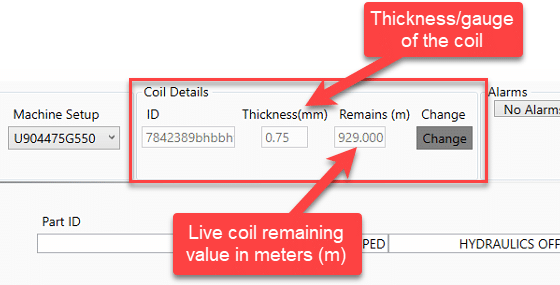
- Reduce the amount of scrap at the end of coils by loading the exact length of parts to be made
- By connecting the HMI with ENDUROHUB®, measure the amount and type of scrap that is generated on each coil
- Get a warning when the coil is down to a user-defined length so that the next coil can be prepared
- Ensure that the machine setting is compatible with the thickness of coil that is being loaded
- Provides a check that parts that are thinner than have been detailed are not accidentally rollformed (contact the Enduroframe team if you want this check turned off)
Information from the HMI is now able to be automatically read by ENDUROHUB®!
Tick the 3 boxes below in the Setup menu to have information from the HMI automatically and seamlessly uploaded to ENDUROHUB®.
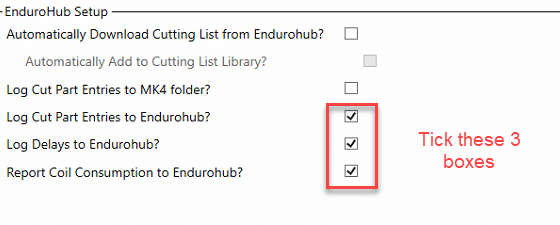
This uploads a wide range of data which can be used by ENDUROHUB® including dashboard on productivity, rollformer uptime and downtime, the status of manufacturing orders, as well as scrap records. This is our first step towards making ENDUROHUB® your factory management tool so you can track productivity and costs.
Click on the link below to watch a 2 minute overview of these features.
Click on the link below to find out more details on what is included in this release and detailed instructions on how to use these new features.
What do you need to do?
Before the update, follow these steps:
Read the release notes at HmiMk5 version v6.0.7.0 highlights – Manufacturing Help – Confluence (atlassian.net).
Make a backup of the database file at c:/HMIMk5/data.db before September 1st.
In the Help Menu, click on the Updates tab and ensure the Updates Channel is set to “Prod” and the Automatically Update box is ticked.