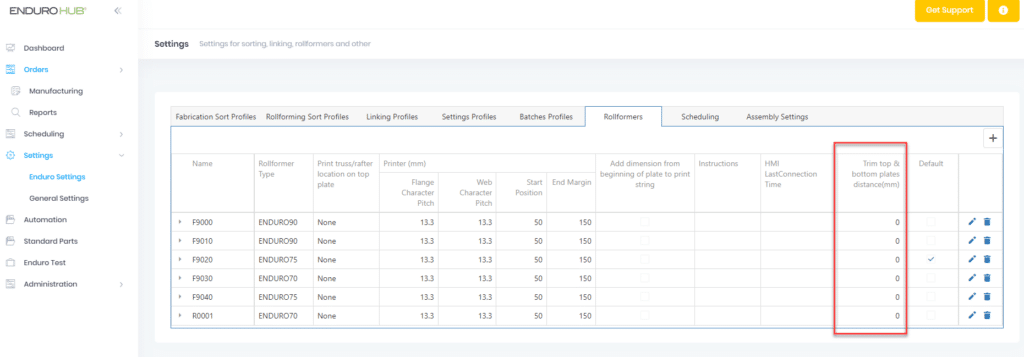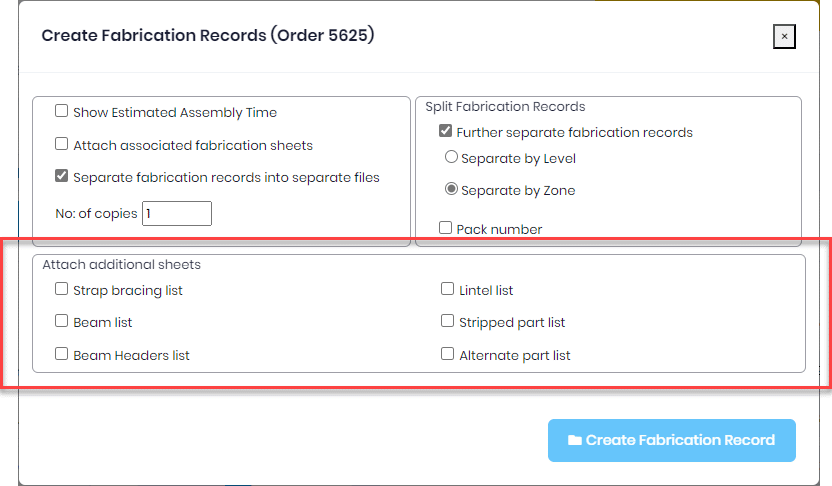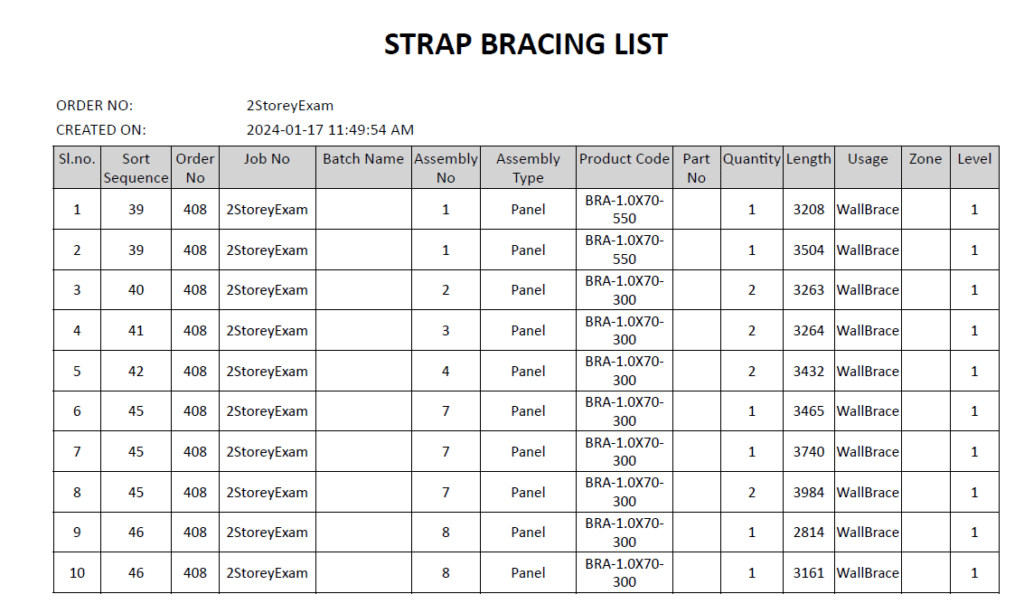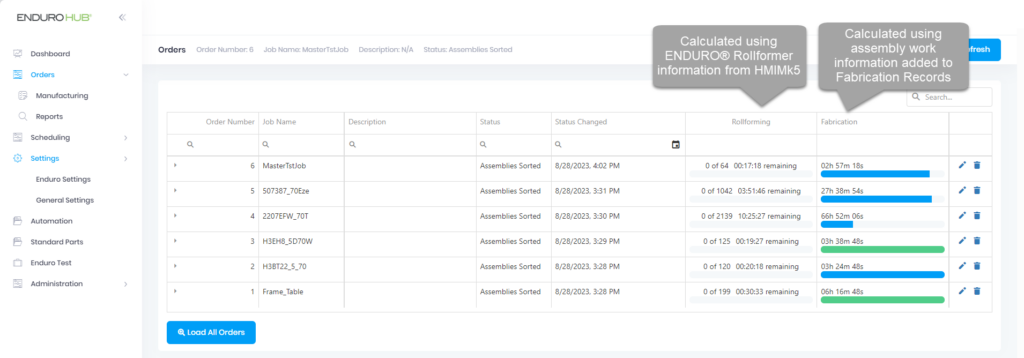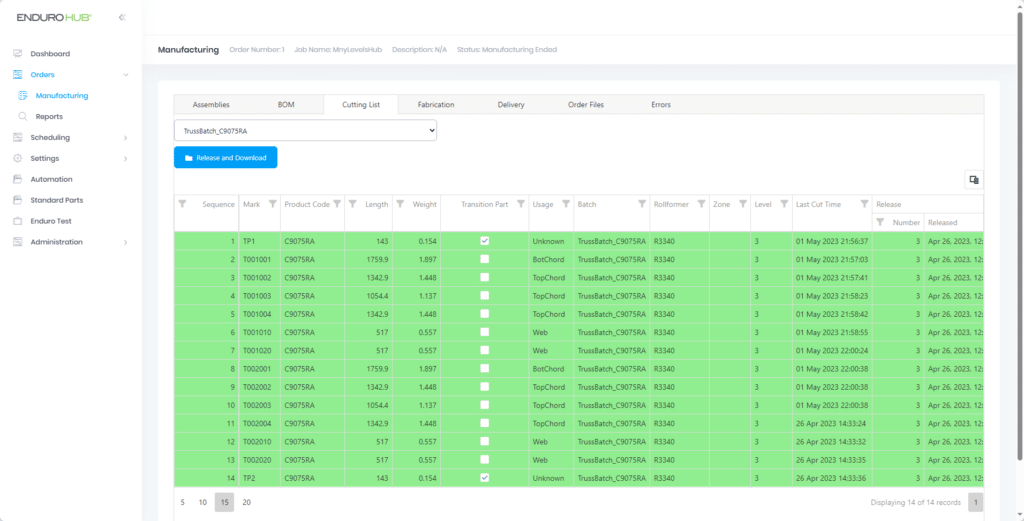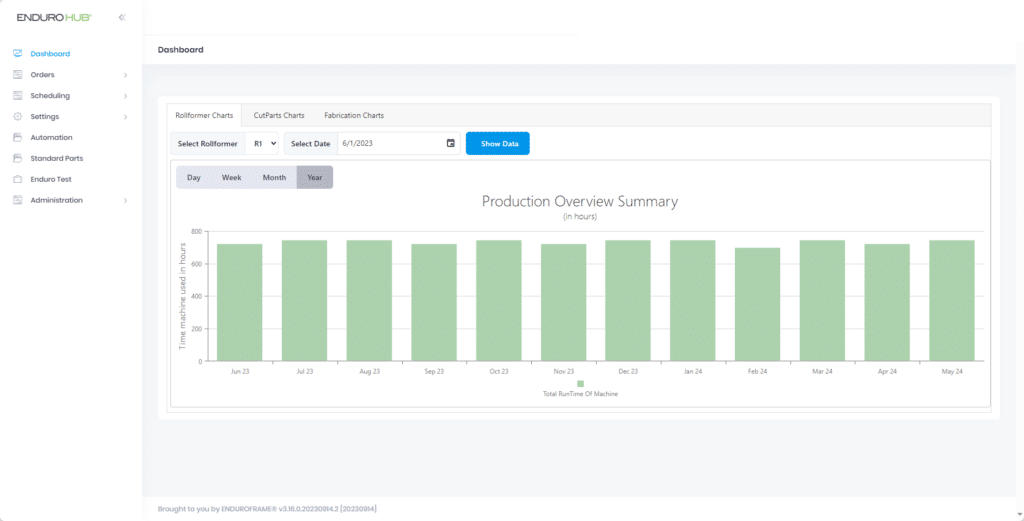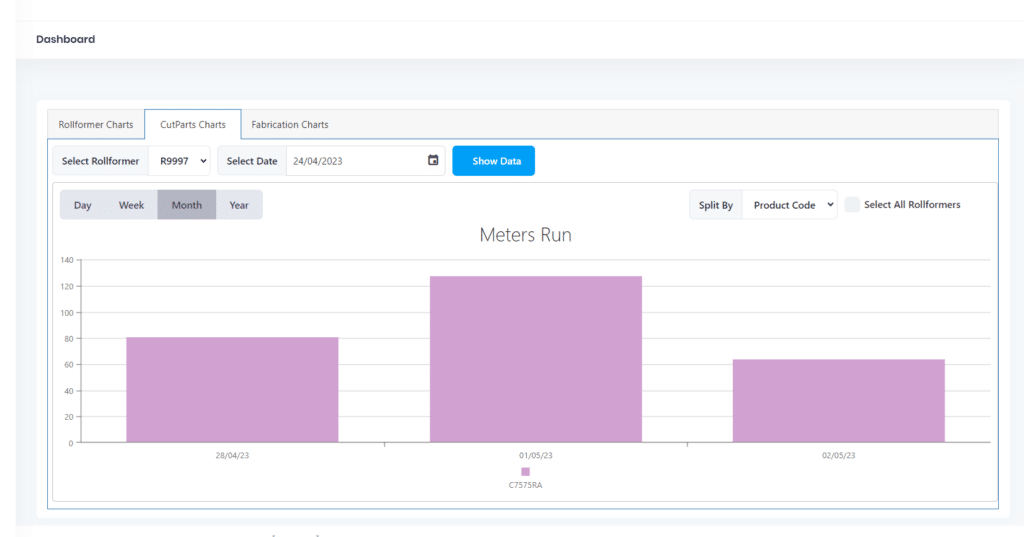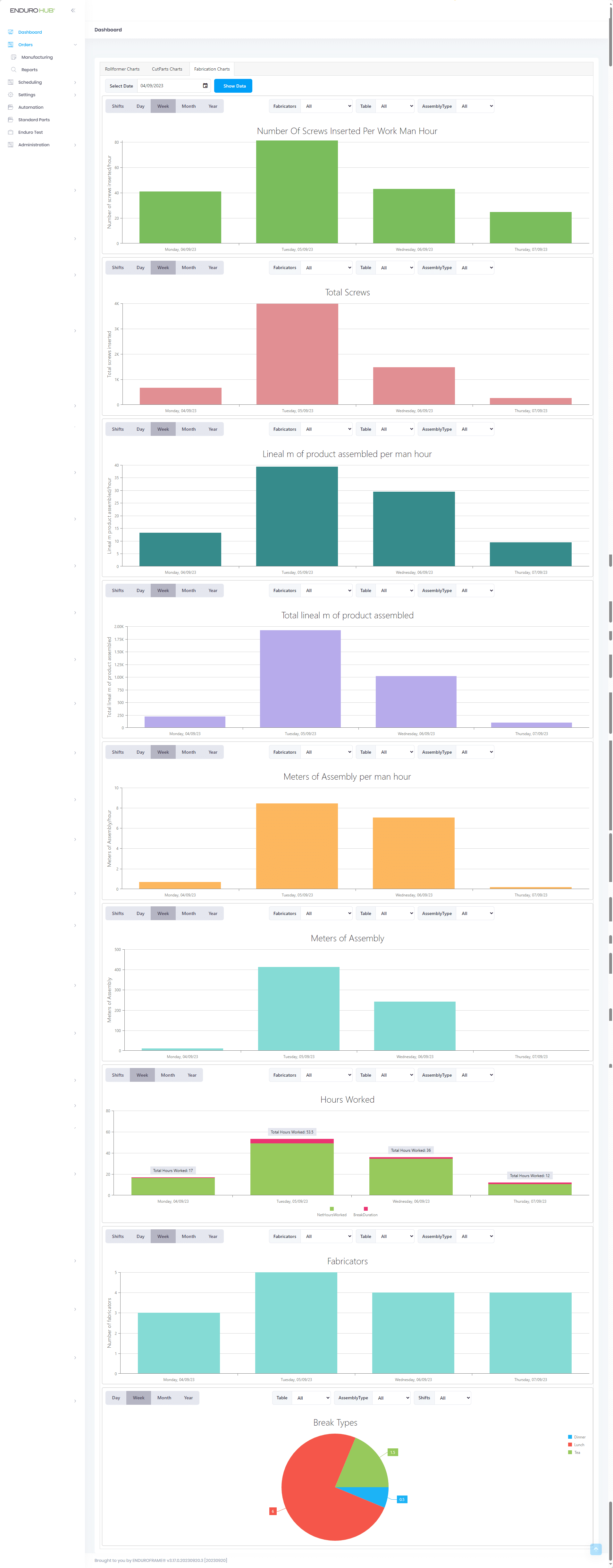ENDUROHUB® Portal Update June 2024
ENDUROHUB®️ is a powerful online application to provide the data to efficiently run a factory to manufacture light gauge steel frames. ENDUROHUB®️ converts files generated in the ENDUROCADD®️ software into files that can be made by ENDURO® rollformers following predefined rules to meet individual fabricator preferences to optimise productivity. Additionally, ENDUROHUB®️ includes features such as sorting fabrication sheets according to assembly sequence, organizing wall panels for efficient stacking on trucks, tracking production and assembly progress, and generating comprehensive reports.
There were many highly requested features added in the June 2024 ENDUROHUB® update:
- Assembly Height added to Assemblies and BOM tabs
- Fabrication Record Improvements
- Customised Assembly Rates
- Rollformer shown in Order Screen
- Strap bracing cutting lists now available for ENDUROBRACE machines
- Short noggings can now be manufactured
- and more!
Assembly Height added to Assemblies and BOM tabs
A new column has been added to the “Assemblies” tab and “BOM” tab which displays the height information of Wall, Truss and Joist assemblies. The height column can be enabled from the “Column chooser”.
It’s now possible to automatically sort assemblies by “Height”. ENDUROHUB® portal managers can turn this on by adding “Height” to the sort options in the “Fabrication Sort Profile” settings.
In addition to sorting by assembly height, it is also possible to put assemblies into a batch based on their height.
Reports can now be generated with Height and Width information of assemblies to work out the Panel and Truss stacking without needing to use “Panel Stacker” software.
An example of possible sort settings includes:
- Sorting trusses by truss span, and then by height to get a “pyramid” of trusses;
- Sorting wall frames by panel height, and then by panel width so all panels that are the same height can be made together with the longest panels at the bottom of a stack.
ⓘ The Height information visibility in ENDUROHUB® along with the width information would largely work as an alternative to Panel Stacker if explored to its full potential.
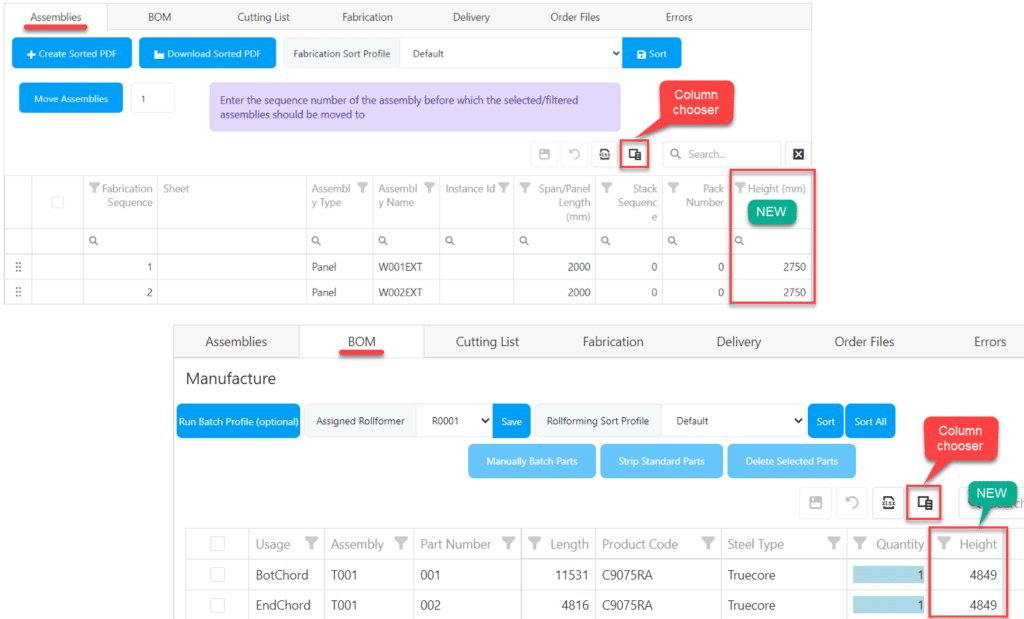
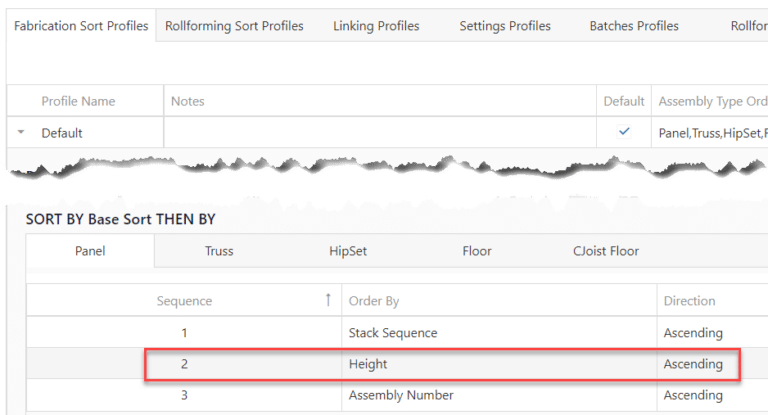
Hide Orders in the Order Screen
This version allows users to select which orders can be hidden in the order screen. This means that orders that have been completed are not shown in the order screen so that you can focus on the orders that still need to be made.
The added bonus of this is that that orders that are not hidden will load faster.
ⓘ Orders that are hidden are not deleted. To see any hidden jobs select the Show hidden jobs tickbox at the bottom of the Orders screen.

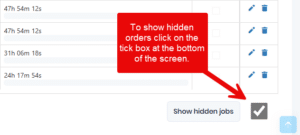
Fabrication Record Improvements
While assigning assembly times to Fabrication records, the pre-defined breaks would be automatically included based on the start and end times selected against the fabrication record.
The Start and End times of Breaks are required to be defined in Assembly settings.
ⓘ The BOM tab is used to split an order’s parts into batches and sort parts into the sequence they will be rollformed.
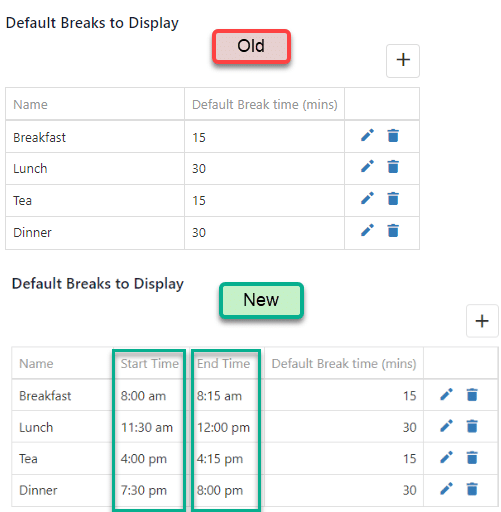
Customised Assembly Rates
In the Assembly Settings, you can now customize rates for permanent, part-time, and casual staff to gain a more precise insight into assembly costs. If these fields are left empty, the system will default to using the average assembly cost per hour.
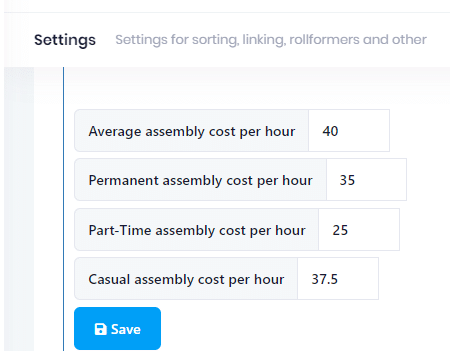
Rollformer shown in Order Screen
Users can see which rollformer batches have been assigned to in the Order screen. This makes it easier to see which rollformer an order will be made on in multi-rollformer sites.
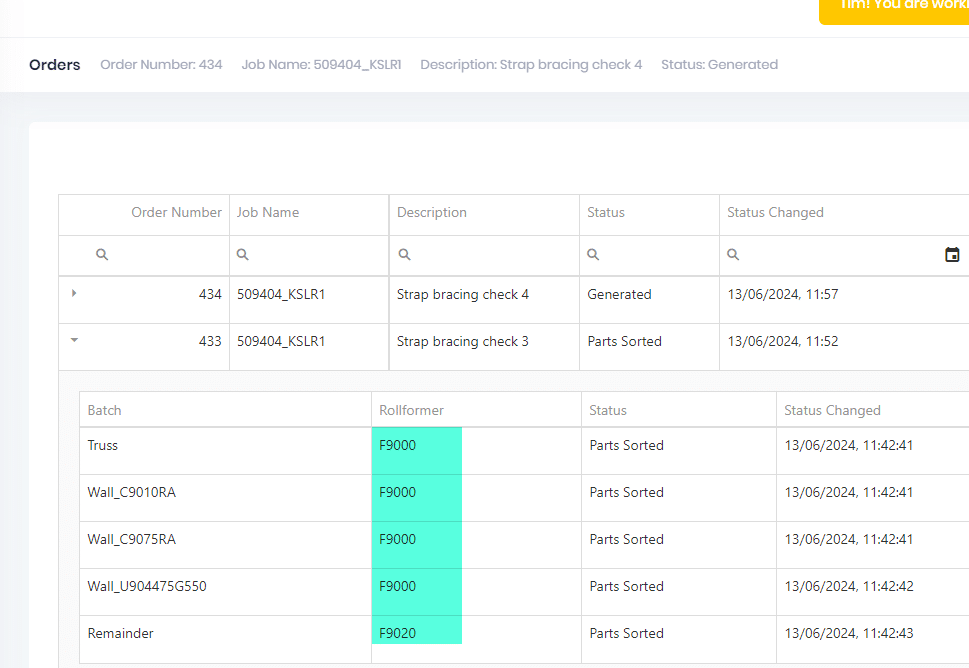
Strap bracing cutting lists now available for ENDUROBRACE machines
It is now possible to create cutting lists for ENDUROBRACE machines. This means strap braces can be manufactured in the same sequence as wall panels with wall panel IDs printed on the straps. You can select which types of strap braces cutting lists are created for. Strap braces can be batched and sorted.
This makes creating strap braces much faster!
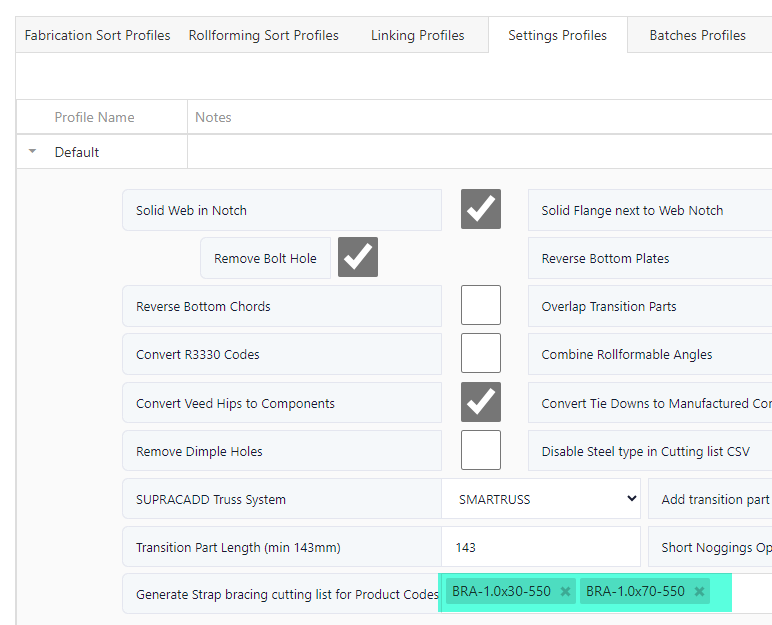
Short noggings can now be manufactured
Until now, short noggings were not designed in ENDUROCADD® because they couldn’t be manufactured in the ENDURO® rollformer due to the length of the web notch.
This is now changed and ENDUROHUB® will add transition parts on each end of a short nogging head or sill which enable the part to go through the rollformer without getting jammed. These need to be cut off when the nogging is installed.
The default is to make short noggings with extensions at each end, however this can be changed in the Settings Profile.
The details of this feature can be seen at EE-85 – Short Noggings on Panel Ends beside Openings – ENDUROCADD Help (login required)

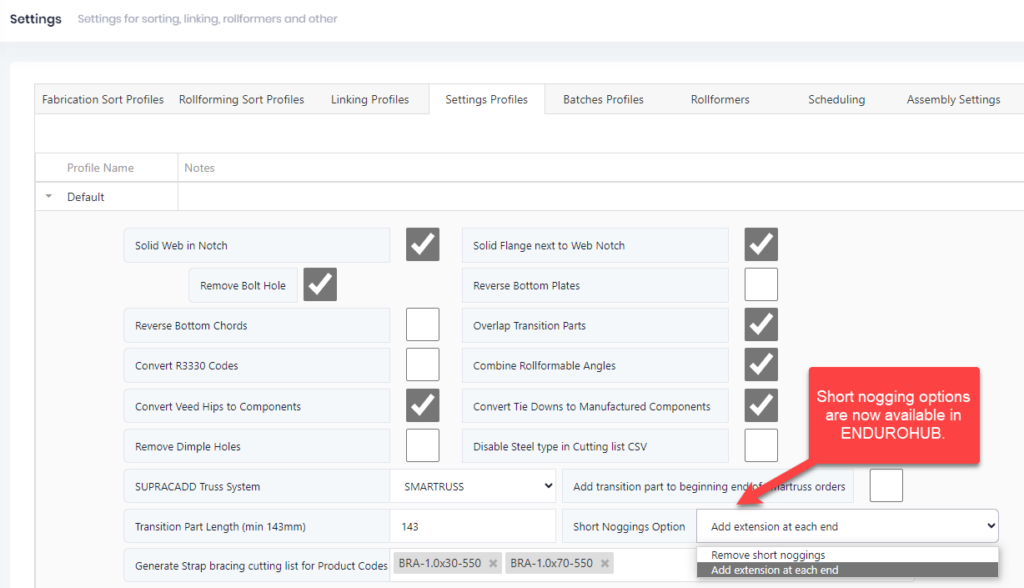
Other features added to ENDUROHUB® in June 2024
- Columns can now be resized in the Orders Screen;
- Fabrication charts in the Dashboard can be filtered by shift
- There is a Loose Usage Order sequence in the Sort Profile;
- Pack numbers can be manually added to assemblies in the Assemblies Tab and a Pack number column can now be selected in the cutting list tab
- Headings are now added in the Release Order function to identify which batches have – and have not – been released
At Enduroframe, we are focusing on expanding the capabilities of ENDUROHUB® beyond cutting lists and provide metrics to aid scheduling and allow reporting on manufacturing processes.
Contact us today to learn how ENDUROHUB® can be tailored for your business needs.Interested in learning more about ENDUROHUB®? Check out these related articles:
- ENDUROHUB update January 2024
- ENDUROHUB update October 2023
- ENDUROHUB Version 3 is here
- ENDUROHUB® Batching – Divide and Conquer
For students of our ENDUROCADEMY online training portal, there is an ENDUROHUB® Basics course available here